Gravwell engineers play around with a lot of tech projects on the side, and the natural follow-on question is always: can we somehow feed this into Gravwell? Over the last few weeks I've started experimenting with Home Assistant, largely to figure out if the bedroom really is always 5 degrees hotter than downstairs, or if it just feels that way! Once I had my sensors set up, my obvious next step was to ship data to Gravwell for long-term analysis. Luckily, Home Assistant can export to Splunk's HTTP Event Collector… and since the Gravwell HTTP Ingester has a HEC compatibility mode, I already had everything I needed!
HTTP Ingester Configuration
After installing the Gravwell HTTP Ingester (see Gravwell Docs-Ingesters), I configured it to listen on port 8088 and defined a "HEC-Compatible-Listener" block:
[Global]
Ingest-Secret = "CHANGEME"
Connection-Timeout = 0
Insecure-Skip-TLS-Verify=true
Cleartext-Backend-Target=gravwell.example.org
Log-Level=INFO Ingest-Cache-Path=/opt/gravwell/cache/http_ingester.cache
Bind=":8088"
[HEC-Compatible-Listener "hass"]
TokenValue="hasstoken" #set the access control token
Tag-Name=hass
Home Assistant Splunk Integration
Once the HTTP ingester was configured, I made Home Assistant send events by defining a "splunk" section in configuration.yaml and restarting HA:
splunk:
token: hasstoken
host: httpingester.example.org
(The Splunk integration defaults to connecting to port 8088, so I just needed to give it the address of the HTTP Ingester and the token defined in the config)
Querying
The events end up in the hass tag in Gravwell: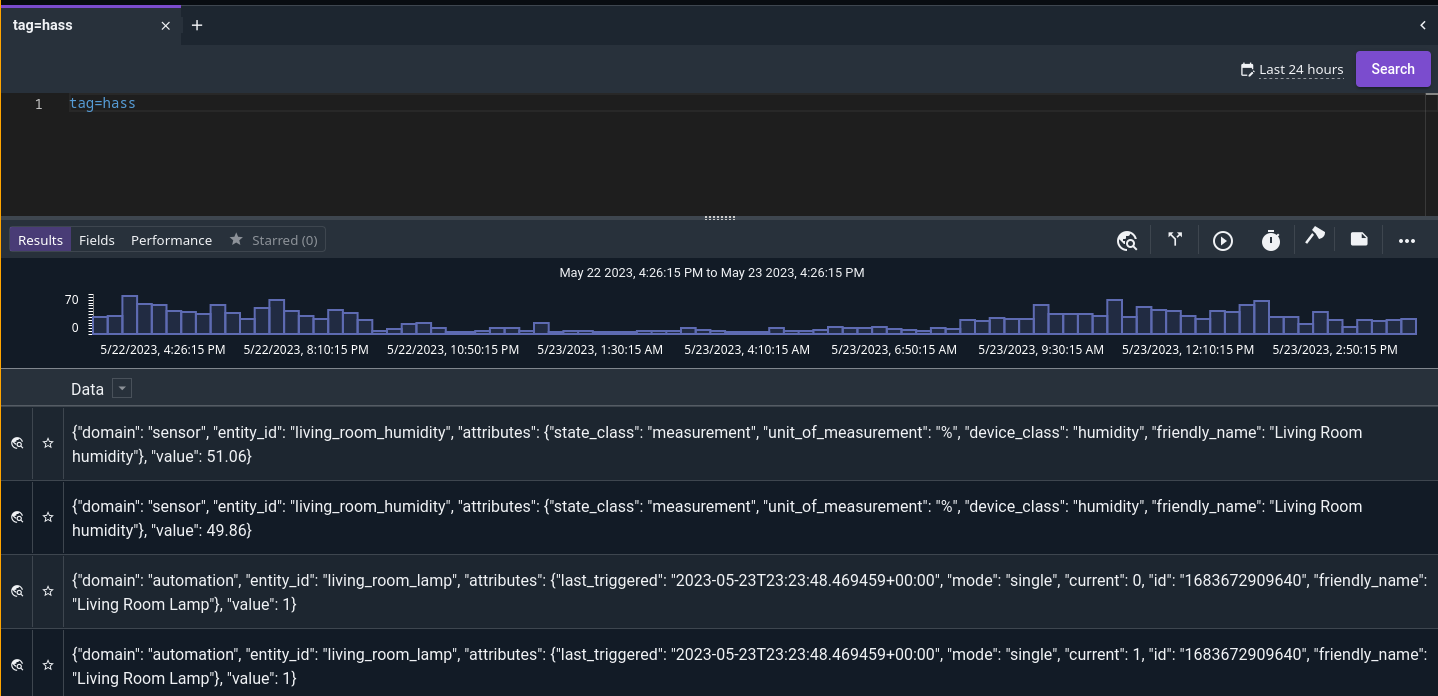
They're shipped as JSON, which means I can just use the json module to pull out the fields I'm interested in:
tag=hass json attributes.device_class==humidity attributes.friendly_name value
| stats mean(value) by friendly_name
| chart mean by friendly_name
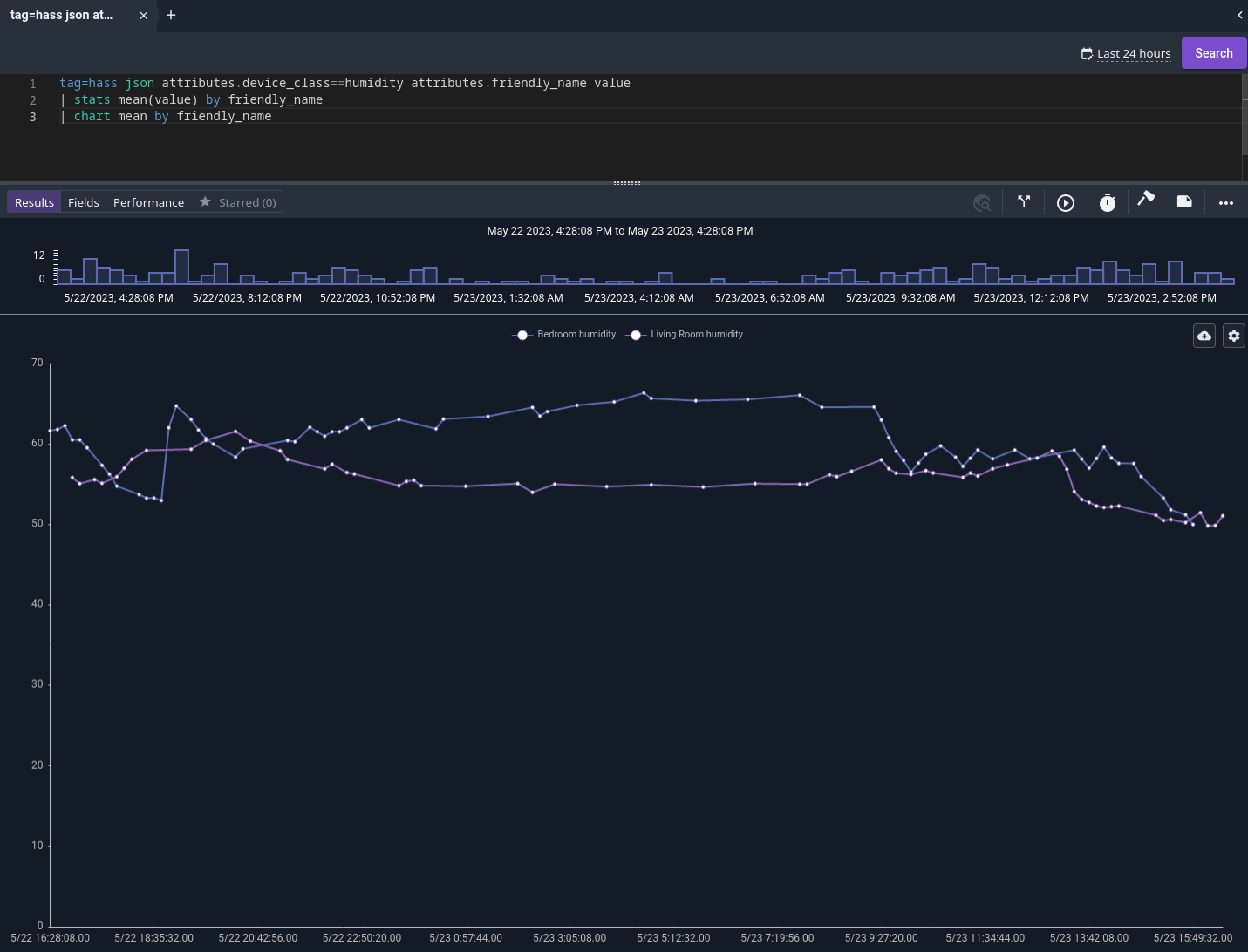
I put together a little dashboard which shows both the current status and the historical data:
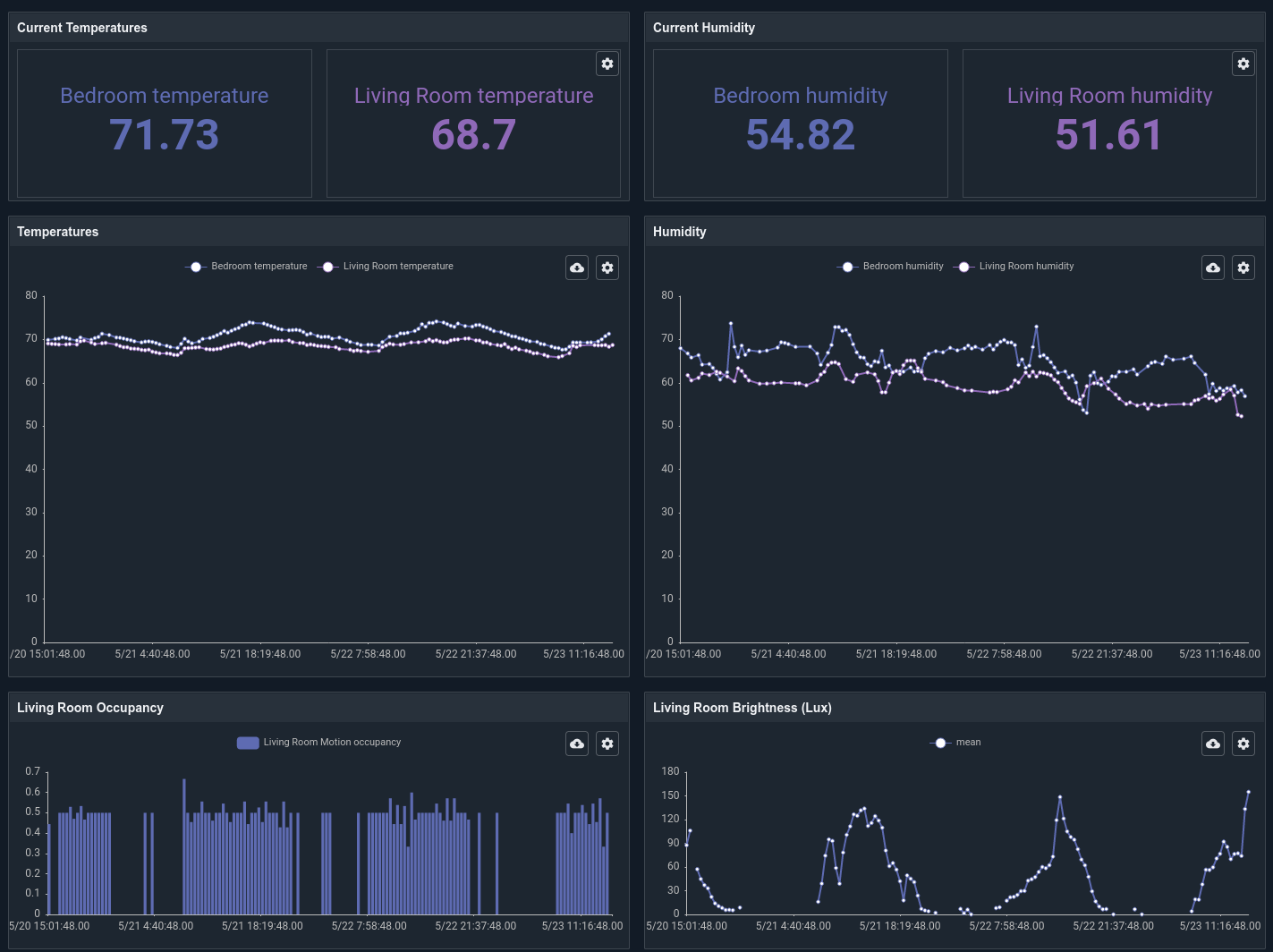
What's Next?
By feeding event data into Gravwell, I can track everything that goes on in my Home Assistant setup. The next step is to go in the opposite direction: control HA from Gravwell. With Home Assistant's REST API, I should be able to actually control lights and other smart devices within my home from Flows – maybe my next project should be to flash a light when a PS5 goes on sale?
John's been writing Go since before it was cool and developing distributed systems for almost as long.